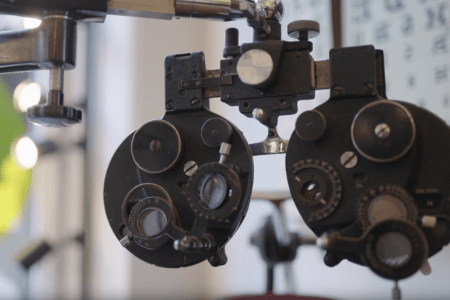The digital revolution has fundamentally changed how we use our eyes. Gone are the days of static computer monitors. Today’s work and personal lives involve constant focus shifts between laptops, tablets, and smartphones at various distances. This intense near-field work puts a strain on our eyes, unlike anything in the past.
The COVID-19 pandemic, with its lockdowns and increased reliance on screens, has further exacerbated this problem. Prolonged screen time has been linked to a rise in eye strain symptoms like dryness and near-sightedness. It can even contribute to postural problems as our bodies adapt to prolonged periods hunched over devices.
DID YOU KNOW?
The average office worker checks email a staggering 77 times a day, often for extended periods without breaks. A survey by Adobe found the average worker spends over 3 hours a day on email alone, translating to a significant portion of the workday focused on screens. Another study revealed that workers often send emails when a face-to-face conversation would be more efficient.
This constant near-field work is compounded by our growing leisure screen time. A recent study found young people check their phones an average of 10 times per night, highlighting our increasing reliance on digital devices. On average people tap, swipe, and click an average of 2,617 times per day.
Research suggests this trend will only continue to rise, with screen time impacting not just our eyes but also our sleep and posture.
These findings highlight the constant digital tug on our attention, further straining our eyes and potentially impacting productivity.
WHAT EYE PROBLEMS DOES THIS CAUSE?
Higher resolution displays and smaller portable devices mean smaller font sizes and closer viewing distances. As a result, this stresses the muscles around our eyes that control their ability to converge, and the tiny muscles within the eye that control our ability to focus. This causes eye strain, fatigue, discomfort, and sometimes headaches. As we age, the challenges increase: the eye’s ability to focus on close distances declines (which is why most people need reading glasses when they pass the age of 45).
Compared with studying hard copy text, people using digital displays have markedly reduced blink patterns, meaning they tend to blink a lot less frequently. When we blink less, the moisture film that covers the front surface of our eyes dries out, resulting in soreness, burning, a gritty sensation, redness, itchiness and irritation, sometimes with longer-term effects. The problem is even worse for contact lens wearers, in dry, air-conditioned environments, when wearing face masks, and in special situations such as when you are flying.
Using devices at night can also result in fatigue and sleep disturbance as bright displays during the night have a disruptive effect on the “body clock”.
Collectively, these problems are termed “computer vision syndrome (CVS), or digital eye strain.
Digital eye strain has a significant impact both on comfort, work performance and productivity, and around 40% of adults and up to 80% of teenagers report significant visual symptoms both during and immediately after using digital displays
WHAT MAKES THESE PROBLEMS MORE COMMON?
A combination of factors can make digital eye strain more likely and more severe:
- Prolonged periods of use
- Close proximity to the screen
- Increased frequency of use
- The degree of exposure to high-energy visible (HEV) or blue light emitted
TOP TIPS TO AVOID DIGITAL EYE STRAIN
- Have an eye examination as often as your optometrist advises to prevent and/ or treat digital eye strain issues.
- Ensure you have correct lighting and reduce glare – Often bright lights and glare/ reflections from screens and walls exacerbate eye strain. Try to use ambient lighting and consider an anti-glare screen or computer hood on your devices. You might even consider subtle changes such as painting white walls a darker shade with a matte finish.
- Check your display. The ideal is an LCD flat panel display with an anti-reflective surface over a 19” screen. Select one with the highest resolution available and adjust the brightness of the display to a similar brightness of your workstation. Check the text size is comfortable for your vision. And you should also adjust the contrast – black on white is considered best.
- Don’t forget to blink! When working with electronic devices people naturally tend to blink less often, leading to dryness and soreness. Blink frequently to moisten and lubricate your eyes and to prevent discomfort. Use comfort drops if necessary – you can speak to an optometrist about which eye drops are best suited for you and your needs.
- Try the ‘20-20-20’ rule. Eyes get tired from focusing continuously at screens. To relax the muscle inside your eye and avoid eye fatigue, every 20 minutes gaze at something 20 feet away for a minimum of 20 seconds.
- Have regular breaks. Frequent breaks away from electronic devices reduce the risk of computer vision syndrome and ease neck, shoulder and back tension.
- Have an Ergonomic Assessment of your workstation. If possible, acquire ergonomic furniture to position your body and computer screen 20 to 24 inches apart. Your screen should ideally be 10 to 15 degrees below your eyes for comfortable placement of your head and neck.
- Use the correct eyewear for the task in hand. You may need a special pair of “computer glasses” – with the correct prescription for your most comfortable working distance.
- If you wear glasses, make sure your lenses have an anti-reflective (AR) coating. This coating minimises brightness, glare, blurriness and pixelation by reducing the amount of light reflecting off the front and back surfaces of your eyeglass lenses. They should also have a hard coat layer to improve their longevity and prevent tiny scratches occurring that impair performance over time. *At Whitby & Co., all our glasses have these coatings.*
PREVENTIVE EYE CARE
Regular, preventive eye care is now more important than ever. It is essential to obtain a highly accurate prescription, with well-fitting spectacles or contact lenses, if your vision needs correction. Make sure you have access to experienced eye care professionals whenever you need advice or adjustments.
Whitby & Co. are experts in looking after individuals with demanding optical requirements. We can provide the individual care and tech-support everyone should have, to overcome the optical challenges of daily life.
LOOKING AFTER YOUR EYES
An eye examination is a vital part of everyone’s regular health care. For a routine check or if you have any concerns about the health of your eyes, please call us on 020 7353 4455 to arrange an appointment. Alternatively, you can make an appointment online.